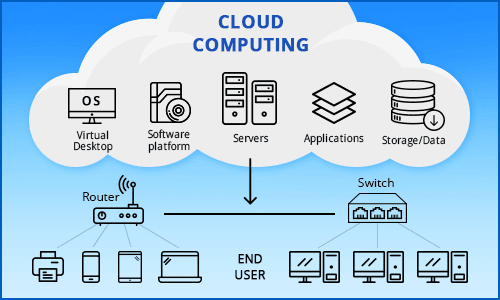Cloud backup is a storage service that allows users to store their data in the cloud, accessible from anywhere. This can be useful for keeping your files safe and accessible when you are not physically able to access them. Cloud backups are also great for preserving your work if your computer crashes, or if you need to restore your computer to its original state.
There are many reasons why people choose cloud computing facilities, including the ease and convenience provided with them. If you are still backing up your files manually, or if you don't have the time or energy for a thorough backup service, then you may be putting yourself at risk of losing your precious memories.

Image Source: Google
Here are some reasons why using a cloud backup service is a good idea:
1) It's easier than ever to access your files from anywhere in the world. With a cloud backup service, you can access your files from any computer with internet access.
2) You can keep your files safe even if you lose your computer. A cloud backup service will store your files on remote servers, so even if your computer crashes, your data is still safe.
3) It's cost-effective. Cloud backup services usually offer unlimited storage space and monthly subscription fees that are much lower than traditional backup solutions. Plus, many services offer free trial periods so you can test them out before making a decision.